Downloading Arctic DEM (100m) via the QGreenland Custom Plugin
As of version 2.0.0 of QGreenland Core, the Arctic DEM (100m) data layer has been removed from the QGreenland Core base package due to filesize. Now, this layer is available via the QGreenland Custom QGIS plugin. To learn about how to install and configure the plugin, visit the QGreenland Custom documentation on Read the Docs. This how-to will show you how to add the Arctic DEM (100m) layer to your QGIS project using the QGreenland Custom plugin.
Note
The Polar Geospatial Center also provides a custom Greenland 32m resolution Arctic DEM for added detail. To dowload this package, visit qgreenland.org/download and scroll to the Additional Data for QGreenland section.
First, open a project in QGIS and open the plugin window via the QGIS Menu Bar, choosing ‘Download Data’ to directly access the correct window. You will see a set of directories of data layers underneath a search bar.
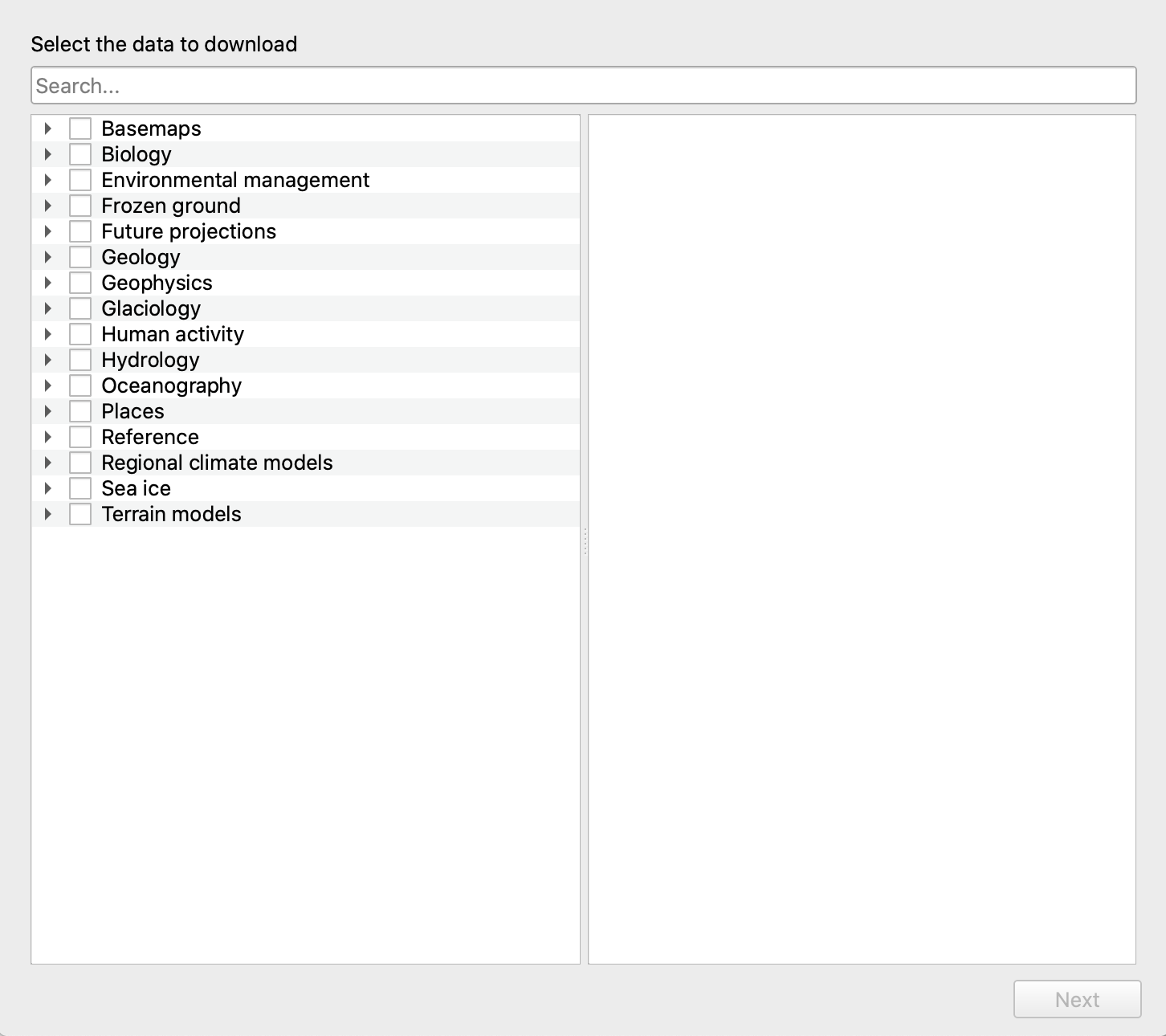
To find the Arctic DEM, search ‘DEM’ in the search bar. Once located, click the checkbox next to the layer name. Next, you will need to choose a download location for this layer. Select a file location using the three-dot icon, and when you are finished, click the Download button. Once the download is complete, you will see a blue progress bar showing the layer filesize. Click Next.
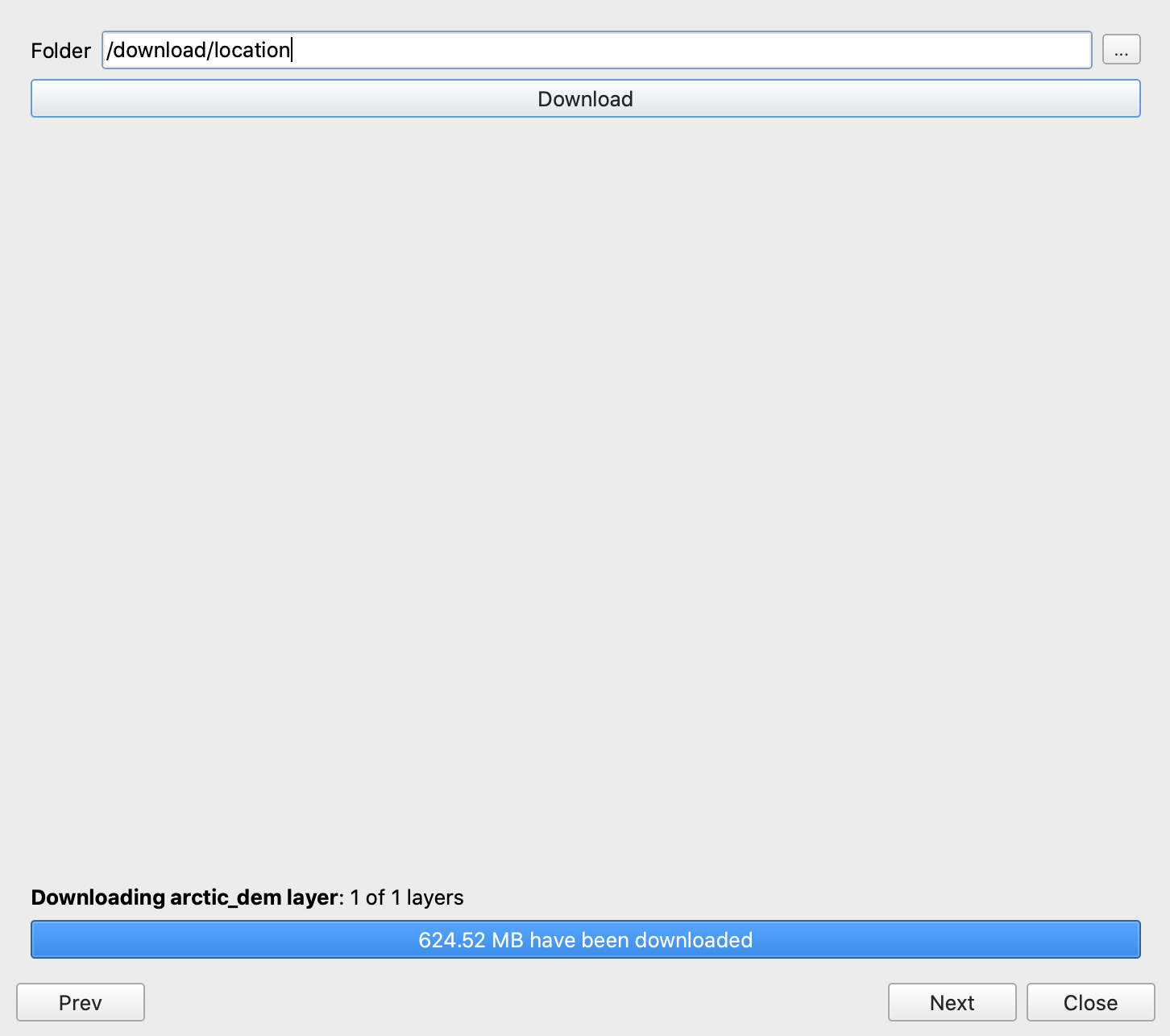
Next, you will use the plugin to add the downloaded layer to your QGIS project. You will see a list of directories for data you have downloaded using the plugin. If this is your first time using the plugin, the only directory you will see will be Terrain Models (this is the parent directory for Arctic DEM). Click the checkbox next to Arctic DEM (100m) and click Add to Project, then click Close.
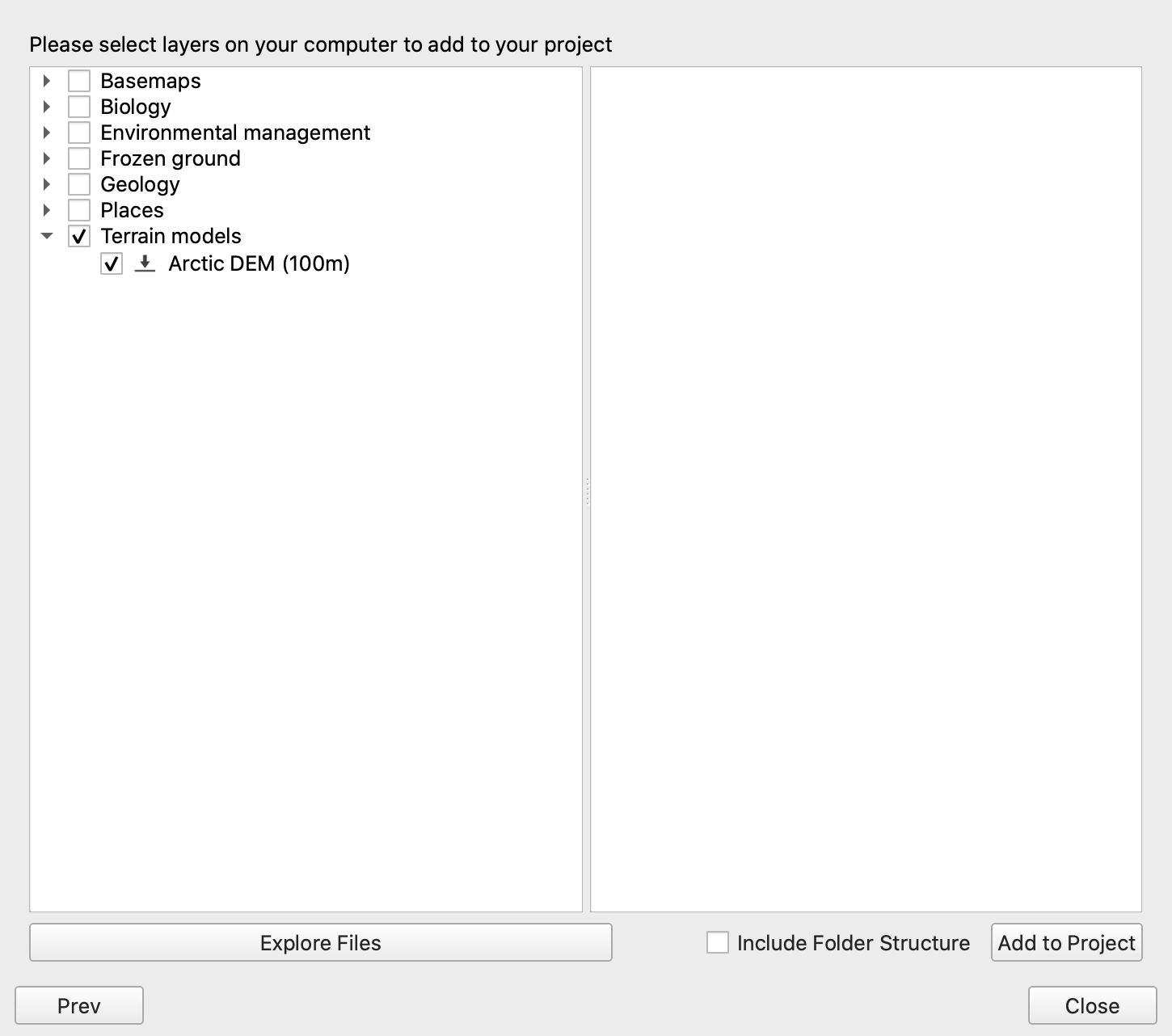
Now you have successfully used the QGreenland Custom plugin to download and add the Arctic DEM (100m) data layer to your QGIS project. Over in the QGIS Layers Panel, make sure the Arctic DEM (100m) layer is toggled on in order to see the layer in the Map View.
